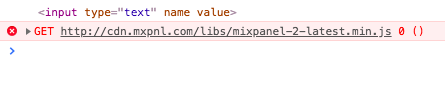CSS Selectors For DOM Manipulation
CSS selectors are a pattern used to select HTML elements you want to manipulate. They are very useful and the more you know about them the easier it is to target HTML elements. We can think of using them in order to apply CSS rules and also to add manipulate them using JavaScript.
(*) Star selector
The star selector selects every single element on the page or in the element you are searching within.
<!DOCTYPE html>
<html>
<head>
<meta charset="utf-8">
<title>DOM Manipulation</title>
</head>
<body>
<h1>Document Object Model Manipulation</h1>
<ul class="to-do">
<li>Walk the dog</li>
<li>Buy groceries</li>
<li>Go out with friends</li>
</ul>
<script type="text/javascript">
let everything = document.querySelectorAll("body *");
console.log(everything);
</script>
</body>
</html>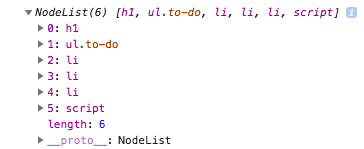 Figure 1. Browser console output.
Figure 1. Browser console output.
(X) Type selector
The type selector selects every single element on the page that is of type X.
<!DOCTYPE html>
<html>
<head>
<meta charset="utf-8">
<title>DOM Manipulation</title>
</head>
<body>
<h1>Document Object Model Manipulation</h1>
<ul class="to-do">
<li>Walk the dog</li>
<li>Buy groceries</li>
<li>Go out with friends</li>
</ul>
<script type="text/javascript">
let h1 = document.querySelector("h1");
console.log(h1);
</script>
</body>
</html>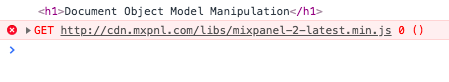
(#) Id selector
The id selector selects a single element on the page based on its unique id.
<!DOCTYPE html>
<html>
<head>
<meta charset="utf-8">
<title>DOM Manipulation</title>
</head>
<body>
<h1>Document Object Model Manipulation</h1>
<ul class="to-do">
<li>Walk the dog</li>
<li id="buy-groceries">Buy groceries</li>
<li>Go out with friends</li>
</ul>
<script type="text/javascript">
let li = document.querySelector("#buy-groceries");
console.log(li);
</script>
</body>
</html>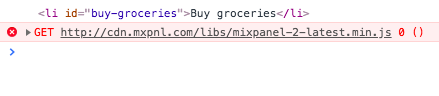
(.) Class selector
The class selector selects every single element on the page that has the given class applied.
<!DOCTYPE html>
<html>
<head>
<meta charset="utf-8">
<title>DOM Manipulation</title>
</head>
<body>
<h1>Document Object Model Manipulation</h1>
<ul class="to-do">
<li>Walk the dog</li>
<li id="buy-groceries">Buy groceries</li>
<li>Go out with friends</li>
</ul>
<script type="text/javascript">
let ul = document.querySelector(".to-do");
console.log(ul);
</script>
</body>
</html>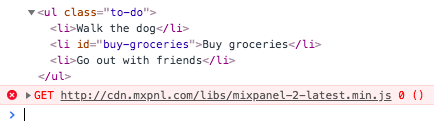
(X Y) Descendant selector (Direct and indirect children)
The descendant selector selects every children element Y of X, and it can be either direct or indirect children.
<!DOCTYPE html>
<html>
<head>
<meta charset="utf-8">
<title>DOM Manipulation</title>
</head>
<body>
<h1>Document Object Model Manipulation</h1>
<ul class="to-do">
<li>Walk the dog</li>
<li id="buy-groceries">Buy groceries
<ol>
<li>Buy spinach</li>
<li>Buy pineaple</li>
</ol>
</li>
<li>Go out with friends</li>
</ul>
<script type="text/javascript">
let lis = document.querySelectorAll("ul li");
console.log(lis);
</script>
</body>
</html>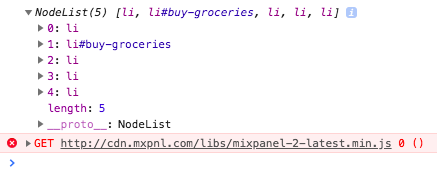
(X > Y) Descendant selector (Direct children only)
The descendant selector (>) selects only every direct children of X that is a Y element.
<!DOCTYPE html>
<html>
<head>
<meta charset="utf-8">
<title>DOM Manipulation</title>
</head>
<body>
<h1>Document Object Model Manipulation</h1>
<ul class="to-do">
<li>Walk the dog</li>
<li id="buy-groceries">Buy groceries
<ol>
<li>Buy spinach</li>
<li>Buy pineaple</li>
</ol>
</li>
<li>Go out with friends</li>
</ul>
<script type="text/javascript">
let lis = document.querySelectorAll("ul > li");
console.log(lis);
</script>
</body>
</html>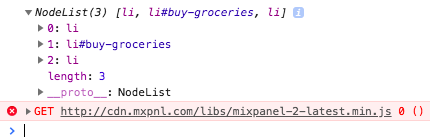
(X + Y) Adjacent selector
The adjacent selector (+) selects every direct sibling of X that is a Y element.
<!DOCTYPE html>
<html>
<head>
<meta charset="utf-8">
<title>DOM Manipulation</title>
</head>
<body>
<h1>Document Object Model Manipulation</h1>
<ul class="to-do">
<li>Walk the dog</li>
<li id="buy-groceries">Buy groceries
<ol>
<li>Buy spinach</li>
<li>Buy pineaple</li>
</ol>
</li>
<li>Go out with friends</li>
</ul>
<p>Hi</p>
<p>Ola</p>
<p>Salut</p>
<script type="text/javascript">
let lis = document.querySelectorAll("ul + p");
console.log(lis);
</script>
</body>
</html>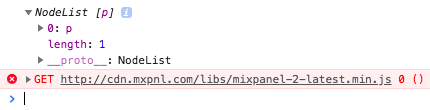
(X ~ Y) Adjacent selector
The adjacent selector (~) selects all siblings of X that is a Y element.
<!DOCTYPE html>
<html>
<head>
<meta charset="utf-8">
<title>DOM Manipulation</title>
</head>
<body>
<h1>Document Object Model Manipulation</h1>
<ul class="to-do">
<li>Walk the dog</li>
<li id="buy-groceries">Buy groceries
<ol>
<li>Buy spinach</li>
<li>Buy pineaple</li>
</ol>
</li>
<li>Go out with friends</li>
</ul>
<p>Hi</p>
<p>Ola</p>
<p>Salut</p>
<script type="text/javascript">
let lis = document.querySelectorAll("ul ~ p");
console.log(lis);
</script>
</body>
</html>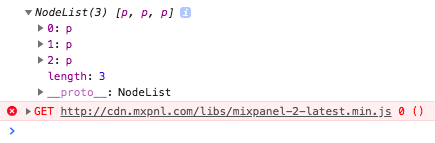
(X:pseudo-class) Pseudo-class selector
Pseudo-classes selectors bring a lot of power to the table. Let’s say you need to select the 5th div on a page, div:nth-of-type(5) will do the trick. Find below a list of pseudo-classes selectors:
- X:checked
- X:after
- X:before
- X:hover
- X:not(selector)
- X:nth-child(n)
- X:nth-last-child(n)
- X:nth-of-type(n)
- X:nth-last-of-type(n)
- X:first-child
- X:last-child
<!DOCTYPE html>
<html>
<head>
<meta charset="utf-8">
<title>DOM Manipulation</title>
</head>
<body>
<h1>Document Object Model Manipulation</h1>
<ul class="to-do">
<li>Walk the dog</li>
<li id="buy-groceries">Buy groceries
<ol>
<li>Buy spinach</li>
<li>Buy pineaple</li>
</ol>
</li>
<li>Go out with friends</li>
</ul>
<p>Hi</p>
<p>Ola</p>
<p>Salut</p>
<script type="text/javascript">
let p = document.querySelector("p:nth-of-type(3)");
console.log(p);
</script>
</body>
</html>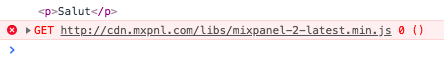
(X[title]) Attributes selector
Attribute selectors allows us to select HTML elements based on its attributes. Let’s say we need to select all text inputs on our page, then we would use something like input[type=text]. Find more selectors below:
- X[href=“http://pablo.com”]
- X[href*=“pablo”] somewhere in the string
- X[href^=“http”] beginning of the string
- X[href$=“.jpg”] end of the string
- X[data-*=”foo”]
- X[foo~=”bar”] values in list
<!DOCTYPE html>
<html>
<head>
<meta charset="utf-8">
<title>DOM Manipulation</title>
</head>
<body>
<h1>Document Object Model Manipulation</h1>
<ul class="to-do">
<li>Walk the dog</li>
<li id="buy-groceries">Buy groceries
<ol>
<li>Buy spinach</li>
<li>Buy pineaple</li>
</ol>
</li>
<li>Go out with friends</li>
</ul>
<p>Hi</p>
<p>Ola</p>
<p>Salut</p>
<label>
Name:
<input type="text" name="" value="">
</label>
<script type="text/javascript">
let input = document.querySelector("input[type=text]");
console.log(input);
</script>
</body>
</html>